Odoo의 표준 AI 에이전트, 예를 들어 필드 자동 완성기와 스마트 제안 에이전트는 AI Agents 모듈이 활성화되어 있어도 백엔드 인터페이스에 나타나지 않습니다. 즉, 관리 인터페이스를 통해 이들의 LLM 모델을 직접 편집하거나 교체할 수 없습니다. 하지만 이러한 에이전트가 사용하는 모델을 데이터베이스에서 직접 변경하는 것은 가능하며, 이는 API 비용을 줄이는 데 도움이 될 수 있습니다.
이 에이전트들은 PostgreSQL 데이터베이스의 ai_agent 테이블에 등록되어 있습니다. 그들이 사용하는 언어 모델을 정의하는 열은llm_model, 기본적으로 이 열은 'gpt-4o' 또는 'gpt4.1' 과 같은 값으로 설정될 수 있으며, 이는 설치 및 활성화된 통합에 따라 다릅니다.
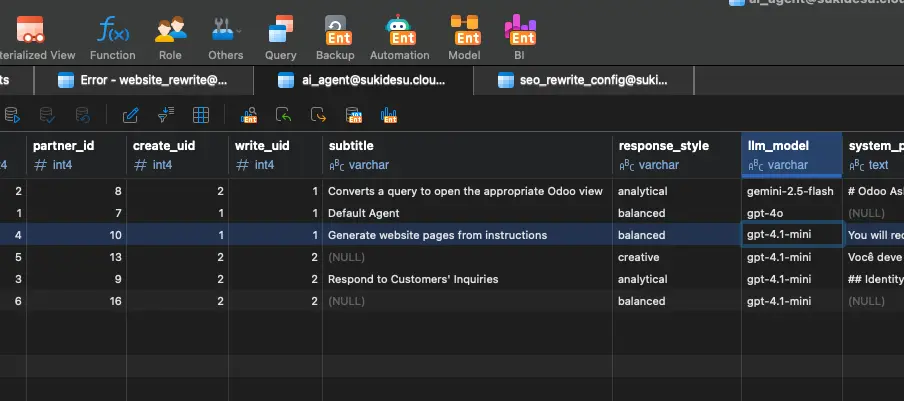
변경 후 즉시 작동하며, 서버를 재시작할 필요가 없습니다. 그러나 주목할 점은:
이 에이전트들은 인터페이스를 통해 보이거나 편집할 수 없으므로, 모든 오류는 데이터베이스에서 직접 수정해야 합니다., 그러므로 모든 오류는 데이터베이스에서 직접 수정해야 합니다.
더 저렴한 모델로 변경하는 것은생성된 응답의 정확성을특히 민감한 분야에서 감소시킬 수 있습니다.
향후 Odoo 업데이트와의호환성 문제가 있을 수 있습니다, 이 수정 사항은 공식적으로 문서화되어 있지 않기 때문입니다.
왜 이렇게 해야 할까요?
OpenAI와 같은 API 사용 비용을 절감하고, 높은 토큰 한계를 피하거나, 로컬 모델을 통합하여 더 많은 제어와 프라이버시를 제공하기 위해서입니다. 그러나 응답의 품질 저하 가능성을 인식하는 것이 중요합니다.
요약하자면:네, Odoo 에이전트의 기본 LLM 모델을 교체할 수 있지만, 데이터베이스에서 직접 그리고 주의해서만 가능합니다.현재 이러한 내부 에이전트를 편집할 수 있는 백엔드 옵션은 없습니다.